Edited 20th August 2020
Log in to https://spherefitnesssstudio.com > Locate the Book In Section
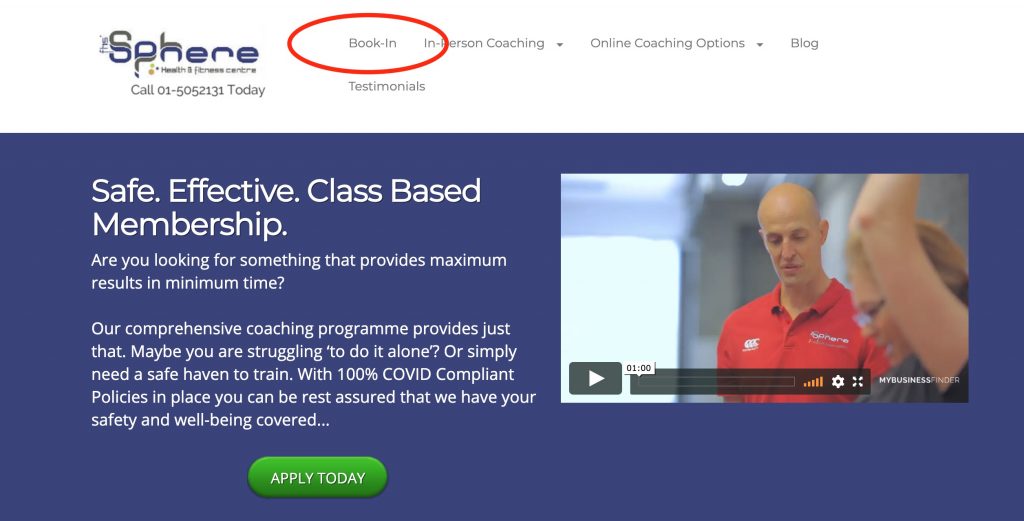
2. Click on the session you would like to train. Click on the time
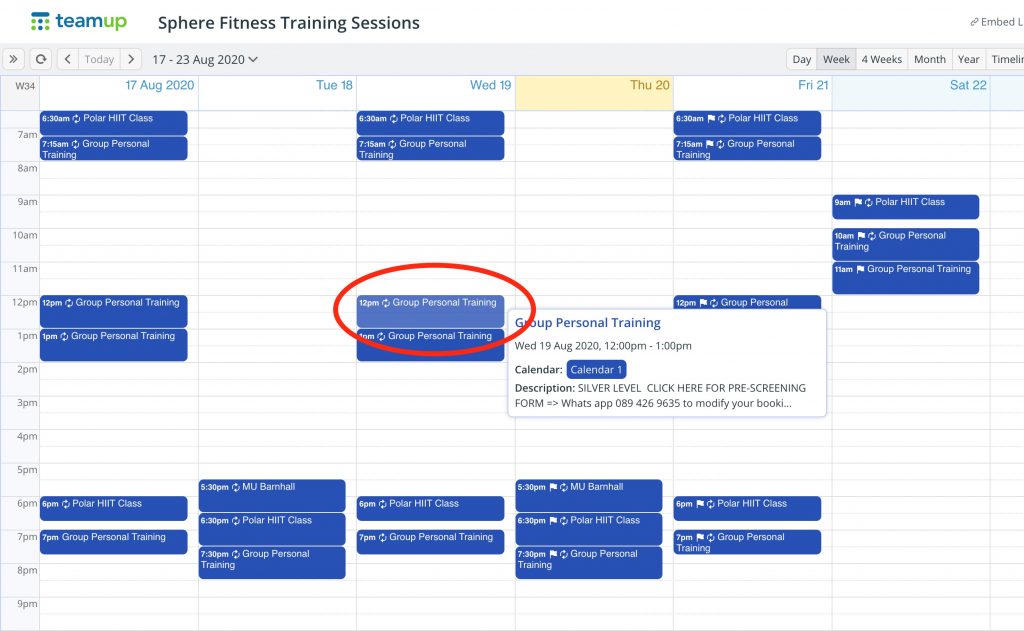
3. Click on the Sign Up Section and enter your full name and email
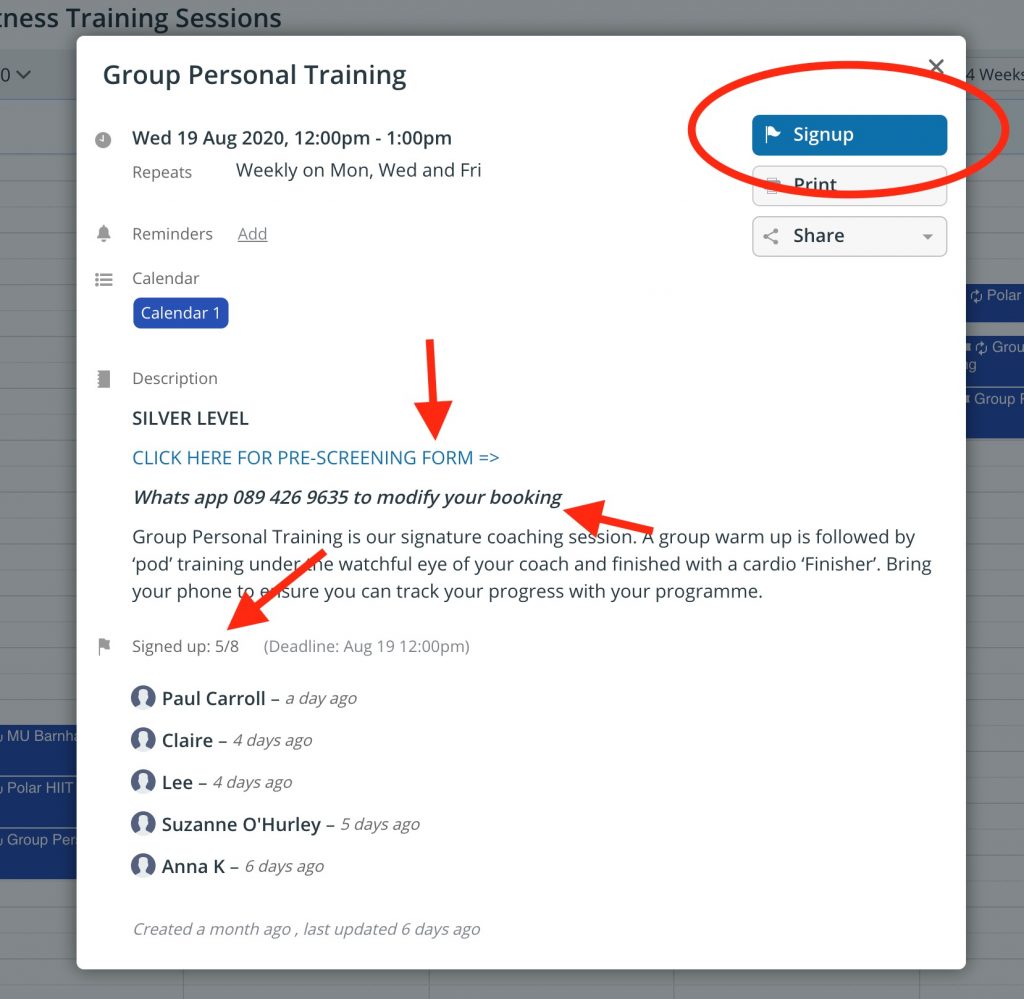
4. **COVID 19** Click on the Pre-Screening Form each time you train. This is a mandatory step and forms part of our ‘compliance’ map keeping you safe.
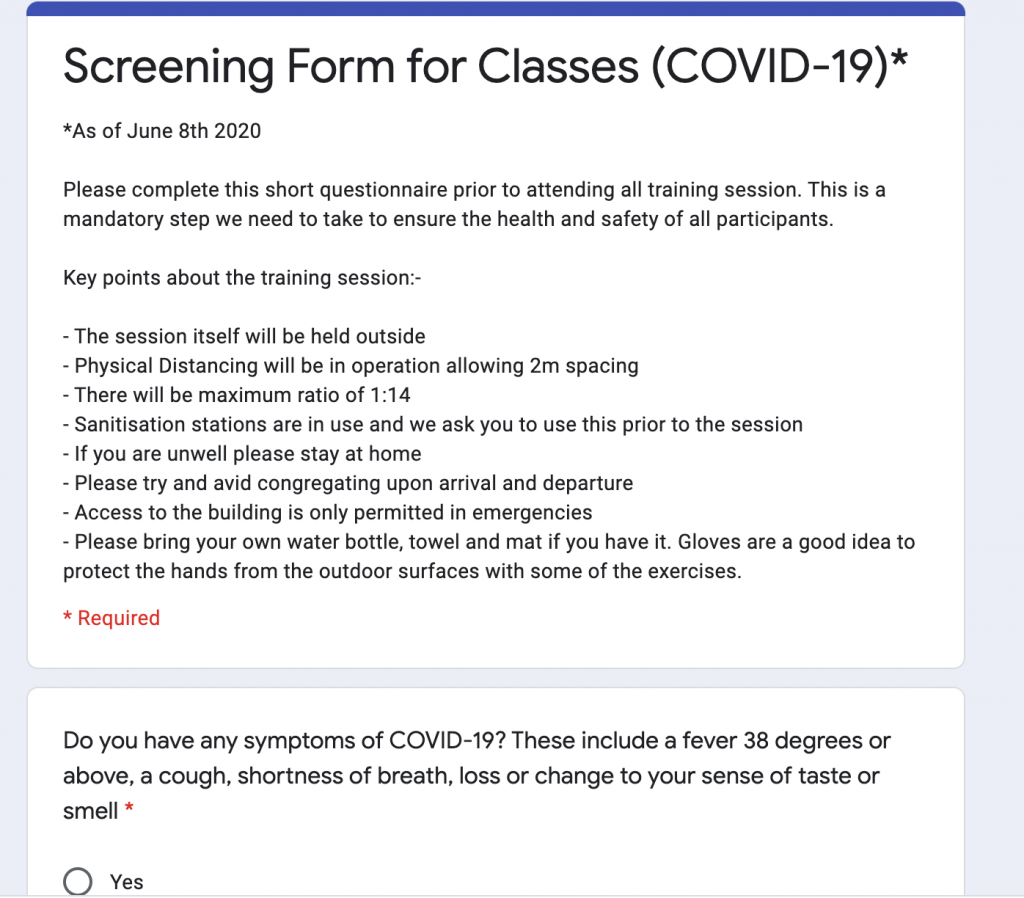
5. If you wish to modify your booking please do so by sending a whats app to 089 4269635. Unfortunately, you can’t modify a booking yourself from the system. You can also check the capacity of the session. If it is full we are unable to take on any more participants. Keep an eye out for cancellations, however.
You can also send a message direct from the website.







